Noise Reduction
A quick overview
There's nothing worse than finishing a great podcast session, only to realize that one of the participant's tracks has an audible buzz or hum. Perhaps your participant was unable to make a recording without background noise, or maybe you didn't notice the noise in the live call but have noticed it when listening back in the Editor. In any case, this sounds like a job for Cast's noise reduction – it'll help you try to salvage these recordings
When would I want noise reduction?
If you can hear an audible hum or buzz in one of your recording tracks, noise reduction may be able to help reduce its presence in your track, resulting in a better-sounding recording. Please note that noise reduction only works on certain categories of background noise – noises that are the same type of repeating noise such as a buzz or a hum are good targets for noise reduction. Other, more varied and periodic sounds like people speaking in the background in a public location, will likely not be improved much by noise reduction.
How do I use noise reduction?
First, you'll need to determine which track has the background noise. If you're having trouble doing this, try dragging the volume down to mute all tracks except one as you listen back in Cast's Editor. Once you know which track contains the background noise and you're ready to mix your project, click Mix in the Editor and click the "Per-track mixing settings" button. This will allow you to enable or disable noise reduction on specific tracks.
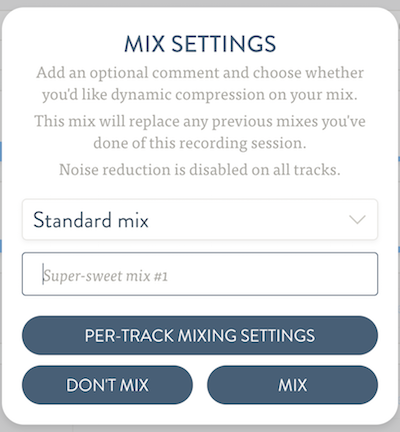
The Editor's mix window
How does noise reduction work?
When you ask Cast's mixer to run noise reduction on one of your participants' recordings, the first thing it does is it goes through the recording and finds places in the recording where that participant isn't speaking. In those spots, the only thing the recording will have captured is their background noise.
Once the mixer has found a good, isolated example of this background noise, it studies the noise to try to better characterize it – for example, is it a hissing sound or a high-frequency hum? We call this uniqe characterization of the noise found in that recording a "noise profile", and it corresponds to that specific recording.
With the noise profile in hand, and other information the mixer has gathered while studying the speech and silences in your recording, Cast's mixer then sets itself at subtracting as much of the background noise as it can from your recording. Based on all of this unique information, Cast's mixer will decide how aggressive it can be to remove as much background noise as possible while still keeping the speech in your recording pristine.
What's the catch?
There's no catch, but there are a few things to be aware of:
- noise reduction may not always remove all of the background noise, particularly in cases where the noise is loud
- with certain types of background noise (particularly with periodic and varied noise, such as people speaking in the background), noise reduction may not be able to remove the background noise at all
- noise reduction may change the character of the track slightly, so you'll have to decide whether you like the sound of the final product
Noise reduction does its best to remove unwanted noise and leave your recorded speech intact, but it will always have to change your recorded audio to some degree. You'll want to listen back to your noise-reduced recording and determine whether you're happy with the final product.
Do you have an adorable video?
Excellent question. Yes, we do. Thanks for asking.
Frequently Asked Questions
Does Cast's noise reduction cost extra?
Nope – we've worked very hard to add noise reduction to Cast's mixer, and we think it's something that all podcasters can take advantage of, so noise reduction is included for free in all of Cast's plans (including our trial plan)!
Can I hear the effects of noise reduction in the Editor?
Because noise reduction is a fairly computer-intensive process, Cast's mixer runs it as part of the mixing process, meaning you can't hear it live in the Editor.
What if I don't like the way my recording sounds after using noise reduction
Noise reduction tries to be as gentle as it can with your voice recording, while still removing as much noise as it can. In some cases, however, you may find that you'd prefer the noisy recording. If you would prefer mix your recording noise-in, simply remix your recording and disable noise reduction on your tracks. Noise reduction doesn't alter your source tracks, so you can always remix with or without.
Noise reduction removed most of the noise, but I can still hear it a bit; what gives?
We've done our best to tune Cast's noise reduction to values that will make sense for most users. We spent a lot of time and effort on trial-and error testing and investigation to find a sweet spot with maximal noise removal and minimal impact on your recording. (Noise Reduction: Tough on Noise, Easy on Your Voice™)
That said, noise reduction will always involve a trade-off between more aggressive approaches, which may remove more noise, but may also adversely affect your recorde speech, and less aggressive approaches, which may remove less noise but also leave your recorded speech more intact and natural sounding. In situations where the background noise is particularly loud or intrusive, it's unlikely that it can be removed entirely.
What if it sounds like noise reduction didn't do anything to my recording at all?
In order to remove the noise from your recording, Cast's mixer has to first make some judgements about which parts of your recording are speech, and which parts are background noise, and then use that information to try to remove the background noise from your recording. In certain cases, Cast's mixer may be unable to determine which sections are which, and may then elect to skip the noise reduction step on your recording. That's particularly likely to occur with very short recordings, recordings where there the participant never stops speaking, or recordings with extremely loud background noise.
If you have a recording where you'd expect Cast's noise reduction to do the trick and it doesn't seem to be having an effect, please let us know and we'll take a closer look.
Can I use noise reduction on older recordings made before this feature launched?
Yep – noise reduction works on all recordings made in Cast, going all the way back to Cast's launch.
Can I use noise reduction on recordings made outside of Cast?
Unfortunately, noise reduction is only available for recordings made in Cast.
Should I run noise reduction on everything I record?
No, we wouldn't recommend it. Removing background noise will always affect the remaining audio on the track and, ideally, you'll rarely need the feature – however when it is needed, it's our hope that it will come in very handy. While we built noise reduction to salvage tracks with background noise, the best way to arrive at a great sounding track is to record one without background noise to begin with.
As a result, we wouldn't recommend running noise reduction on tracks that don't need it, as it could alter the track audio unnecesarily.